[Servlet] 성적 처리 리스트
by 무작정 개발2022.02.21(41일 차)
오늘 수업이 끝나고 내줬던 성적 처리 리스트를 정리 해서 포스팅!
예전에 만들었던 JSP 성적 처리 리스트를 Servlet으로 만들면 된다!
서블릿 매핑 정보( web.xml)
web.xml
<servlet>
<servlet-name>scoreServlet</servlet-name>
<servlet-class>com.score.ScoreServlet</servlet-class>
</servlet>
<servlet-mapping>
<servlet-name>scoreServlet</servlet-name>
<url-pattern>/jumsu/*</url-pattern>
</servlet-mapping>1. <servlet-class> 에는 서블릿 클래스의 실제 주소를 적어줘야 합니다. (대소문자 주의!)
2. <url-pattern> 에는 가상 주소를 적어줘야합니다.
Servlet 클래스 생성 - ScoreServlet.java

성적 처리 리스트 또한 이전 게시판처럼 ScoreDAO, ScoreDTO, score테이블을 그대로 사용하므로 위의 경로에
서블릿 클래스를 생성해준다.
ScoreServlet.java
package com.score;
import java.io.IOException;
import java.sql.Connection;
import java.util.List;
import javax.servlet.RequestDispatcher;
import javax.servlet.ServletException;
import javax.servlet.http.HttpServlet;
import javax.servlet.http.HttpServletRequest;
import javax.servlet.http.HttpServletResponse;
import com.util.DBConn;
public class ScoreServlet extends HttpServlet{
private static final long serialVersionUID = 1L;
@Override
protected void doGet(HttpServletRequest req, HttpServletResponse resp) throws ServletException, IOException {
doPost(req, resp);
}
protected void forward(HttpServletRequest req, HttpServletResponse resp, String url) throws ServletException, IOException {
RequestDispatcher rd =
req.getRequestDispatcher(url);
rd.forward(req, resp);
}
@Override
protected void doPost(HttpServletRequest req, HttpServletResponse resp) throws ServletException, IOException {
req.setCharacterEncoding("UTF-8");
Connection conn = DBConn.getConnection();
ScoreDAO dao = new ScoreDAO(conn);
String cp = req.getContextPath();
String uri = req.getRequestURI();
String url;
// 데이터 출력
if(uri.indexOf("write.do")!= -1 ) {
url = "/sung/write.jsp";
forward(req, resp, url);
// 추가
}else if(uri.indexOf("write_ok.do")!= -1) {
ScoreDTO dto = new ScoreDTO();
dto.setHak(req.getParameter("hak"));
dto.setName(req.getParameter("name"));
dto.setKor(Integer.parseInt(req.getParameter("kor")));
dto.setEng(Integer.parseInt(req.getParameter("eng")));
dto.setMat(Integer.parseInt(req.getParameter("mat")));
dao.inserData(dto);
url = cp + "/jumsu/list.do";
resp.sendRedirect(url);
}else if(uri.indexOf("list.do")!= -1) {
List<ScoreDTO> lists = dao.getLists();
req.setAttribute("lists", lists);
url = "/sung/list.jsp";
forward(req, resp, url);
// 삭제
}else if(uri.indexOf("updated.do")!= -1) {
String hak = req.getParameter("hak");
ScoreDTO dto = dao.getReadData(hak);
req.setAttribute("dto", dto);
url = "/sung/updated.jsp";
forward(req, resp, url);
}else if(uri.indexOf("update_ok.do")!=-1){
ScoreDTO dto = new ScoreDTO();
dto.setName(req.getParameter("name"));
dto.setHak(req.getParameter("hak"));
dto.setKor(Integer.parseInt(req.getParameter("kor")));
dto.setEng(Integer.parseInt(req.getParameter("eng")));
dto.setMat(Integer.parseInt(req.getParameter("mat")));
dao.updateData(dto);
url = cp + "/jumsu/list.do";
resp.sendRedirect(url);
}else if(uri.indexOf("delete_ok.do")!=-1){
String hak = req.getParameter("hak");
dao.deleteData(hak);
url = cp + "/jumsu/list.do";
resp.sendRedirect(url);
}
}
}jsp페이지 생성
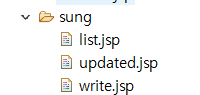
jsp파일 또한 기존에 jsp로 만들었던 성적처리 리스트 페이지를 그대로 가져오면 된다.
_ok를 뺀 list.jsp, updated.jsp, write.jsp 파일 3개를 복사해온다. 그리고 수정한다.
list.jsp - 리스트 조회 페이지
<%@ page contentType="text/html; charset=UTF-8"%>
<%@ taglib prefix="c" uri="http://java.sun.com/jsp/jstl/core" %>
<%
request.setCharacterEncoding("UTF-8");
String cp = request.getContextPath();
%>
<!DOCTYPE html PUBLIC "-//W3C//DTD HTML 4.01 Transitional//EN" "http://www.w3.org/TR/html4/loose.dtd">
<html>
<head>
<meta http-equiv="Content-Type" content="text/html; charset=UTF-8">
<title>성적처리 리스트</title>
<style type="text/css">
body {
font-size: 10pt;
}
td {
font-size: 10pt;
}
.txtField {
font-size: 10pt;
border: 1px solid;
}
.btn {
font-size: 10pt;
background: #e6e6e6
}
a {
text-decoration: none;
color: blue;
}
</style>
<script type="text/javascript">
function sendIt(){
var f = document.searchForm;
f.action = "<%=cp %>/jumsu/list.do";
f.submit();
}
</script>
</head>
<body>
<br><br>
<table width="700" cellpadding="0" cellspacing="3" align="center" bgcolor="#e4e4e4">
<tr height="50">
<td bgcolor="#ffffff" style="padding-left: 10px;'">
<b>성적처리 리스트 화면(Servlet)</b>
</td>
</tr>
</table>
<br>
<table width="650" cellpadding="0" cellspacing="3" align="center">
<tr height="35">
<td align="right">
<input type="button" class="btn" value="성적입력" onclick="javascript:location.href='<%=cp %>/jumsu/write.do';">
</td>
</tr>
</table>
<table width="650" cellpadding="0" cellspacing="1" align="center" bgcolor="#cccccc">
<tr height="30">
<td align="center" bgcolor="#e6e6e6" width="80">학번</td>
<td align="center" bgcolor="#e6e6e6" width="80">이름</td>
<td align="center" bgcolor="#e6e6e6" width="60">국어</td>
<td align="center" bgcolor="#e6e6e6" width="60">영어</td>
<td align="center" bgcolor="#e6e6e6" width="60">수학</td>
<td align="center" bgcolor="#e6e6e6" width="60">총점</td>
<td align="center" bgcolor="#e6e6e6" width="60">평균</td>
<td align="center" bgcolor="#e6e6e6" width="60">석차</td>
<td align="center" bgcolor="#e6e6e6" width="130">수정</td>
</tr>
<c:forEach var="dto" items="${lists }">
<tr height="30">
<td align="center" bgcolor="#ffffff">${dto.hak }</td>
<td align="center" bgcolor="#ffffff">${dto.name }</td>
<td align="center" bgcolor="#ffffff">${dto.kor }</td>
<td align="center" bgcolor="#ffffff">${dto.eng }</td>
<td align="center" bgcolor="#ffffff">${dto.mat }</td>
<td align="center" bgcolor="#ffffff">${dto.tot }</td>
<td align="center" bgcolor="#ffffff">${dto.ave }</td>
<td align="center" bgcolor="#ffffff">${dto.rank }</td>
<td align="center" bgcolor="#ffffff">
<a href="updated.do?hak=${dto.hak }">수정</a>
<a href="delete_ok.do?hak=${dto.hak }">삭제</a></td>
</tr>
</c:forEach>
</table>
</body>
</html>
updated.jsp - 성적 수정 페이지
<%@ taglib prefix="c" uri="http://java.sun.com/jsp/jstl/core" %>
<%@ page contentType="text/html; charset=UTF-8"%>
<%
request.setCharacterEncoding("UTF-8");
String cp = request.getContextPath();
%>
<!DOCTYPE html PUBLIC "-//W3C//DTD HTML 4.01 Transitional//EN" "http://www.w3.org/TR/html4/loose.dtd">
<html>
<head>
<meta http-equiv="Content-Type" content="text/html; charset=UTF-8">
<title>성적처리 수정</title>
<script type="text/javascript">
function sendIt(){
var f = document.myForm;
f.action ="<%=cp %>/jumsu/update_ok.do";
f.submit();
}
</script>
<style type="text/css">
body {
font-size: 10pt;
}
td {
font-size: 10pt;
}
.txtField {
font-size: 10pt;
border: 1px solid;
}
.btn {
font-size: 10pt;
background: #e6e6e6
}
a {
text-decoration: none;
color: blue;
}
</style>
</head>
<body>
<br/><br/>
<table width="500" cellpadding="0" cellspacing="3" align="center" bgcolor="#e4e4e4">
<tr height="50">
<td bgcolor="#ffffff" style="padding-left:10px;">
<b>성적처리 수정화면(Servlet)</b>
</td>
</tr>
</table>
<br/>
<form action="" method="post" name="myForm">
<table width="500" cellpadding="0" cellspacing="0" align="center">
<tr height="2"><td colspan="2" bgcolor="#cccccc"></td></tr>
<tr height="30">
<td align="center" width="100" bgcolor="#e6e6e6">학번</td>
<td style="padding-left: 5px;">
${dto.hak }
<input type="hidden" value="${dto.hak }" name="hak">
</td>
</tr>
<tr height="1"><td colspan="2" bgcolor="#cccccc"></td></tr>
<tr height="30">
<td align="center" width="100" bgcolor="#e6e6e6">이름</td>
<td style="padding-left: 5px;">
${dto.name }
<input type="hidden" value="${dto.name }" name="name">
</td>
</tr>
<tr height="1"><td colspan="2" bgcolor="#cccccc"></td></tr>
<tr height="30">
<td align="center" width="100" bgcolor="#e6e6e6">국어</td>
<td style="padding-left: 5px;">
<input type="text" name="kor" value="${dto.kor }"size="20" maxlength="3" class="txtField"/>
</td>
</tr>
<tr height="1"><td colspan="2" bgcolor="#cccccc"></td></tr>
<tr height="30">
<td align="center" width="100" bgcolor="#e6e6e6">영어</td>
<td style="padding-left: 5px;">
<input type="text" name="eng" value="${dto.eng }"size="20" maxlength="3" class="txtField"/>
</td>
</tr>
<tr height="1"><td colspan="2" bgcolor="#cccccc"></td></tr>
<tr height="30">
<td align="center" width="100" bgcolor="#e6e6e6">수학</td>
<td style="padding-left: 5px;">
<input type="text" name="mat" value="${dto.mat }" size="20" maxlength="3" class="txtField"/>
</td>
</tr>
<tr height="2"><td colspan="2" bgcolor="#cccccc"></td></tr>
<tr height="35" >
<td align="center" colspan="2">
<input type="button" class="btn" value="수정완료" onclick="sendIt()"/>
<input type="button" class="btn" value="수정취소" onclick="javascript:location.href='<%=cp %>/jumsu/list.do';">
</td>
</tr>
</table>
</form>
</body>
</html>
write.jsp - 성적 입력 페이지
<%@ page contentType="text/html; charset=UTF-8"%>
<%
request.setCharacterEncoding("UTF-8");
String cp = request.getContextPath();//특정 폴더를 쉽게 지칭하기 위한 시스템변수 개념으로 사용
//Context가 나오면 프로젝트안에서 전체적으로 모두 사용할 수 있음
//http://192.168.16.16:8080/study
%>
<!DOCTYPE html PUBLIC "-//W3C//DTD HTML 4.01 Transitional//EN" "http://www.w3.org/TR/html4/loose.dtd">
<html>
<head>
<meta http-equiv="Content-Type" content="text/html; charset=UTF-8">
<title>성적처리 입력화면</title>
<script type="text/javascript">
function sendIt(){
var f = document.myForm;
f.action ="<%=cp %>/jumsu/write_ok.do";
f.submit();
}
</script>
<style type="text/css">
body {
font-size: 10pt;
}
td {
font-size: 10pt;
}
.txtField {
font-size: 10pt;
border: 1px solid;
}
.btn {
font-size: 10pt;
background: #e6e6e6
}
a {
text-decoration: none;
color: blue;
}
</style>
</head>
<body>
<br/><br/>
<table width="500" cellpadding="0" cellspacing="3" align="center" bgcolor="#e4e4e4">
<tr height="50">
<td bgcolor="#ffffff" style="padding-left:10px;">
<b>성적처리 입력화면(Servlet)</b>
</td>
</tr>
</table>
<br/>
<form action="" method="post" name="myForm">
<table width="500" cellpadding="0" cellspacing="0" align="center">
<tr height="2"><td colspan="2" bgcolor="#cccccc"></td></tr>
<tr height="30">
<td align="center" width="100" bgcolor="#e6e6e6">학번</td>
<td style="padding-left: 5px;">
<input type="text" name="hak" size="10" maxlength="7" class="txtField"/>
</td>
</tr>
<tr height="1"><td colspan="2" bgcolor="#cccccc"></td></tr>
<tr height="30">
<td align="center" width="100" bgcolor="#e6e6e6">이름</td>
<td style="padding-left: 5px;">
<input type="text" name="name" size="20" maxlength="10" class="txtField"/>
</td>
</tr>
<tr height="1"><td colspan="2" bgcolor="#cccccc"></td></tr>
<tr height="30">
<td align="center" width="100" bgcolor="#e6e6e6">국어</td>
<td style="padding-left: 5px;">
<input type="text" name="kor" size="20" maxlength="3" class="txtField"/>
</td>
</tr>
<tr height="1"><td colspan="2" bgcolor="#cccccc"></td></tr>
<tr height="30">
<td align="center" width="100" bgcolor="#e6e6e6">영어</td>
<td style="padding-left: 5px;">
<input type="text" name="eng" size="20" maxlength="3" class="txtField"/>
</td>
</tr>
<tr height="1"><td colspan="2" bgcolor="#cccccc"></td></tr>
<tr height="30">
<td align="center" width="100" bgcolor="#e6e6e6">수학</td>
<td style="padding-left: 5px;">
<input type="text" name="mat" size="20" maxlength="3" class="txtField"/>
</td>
</tr>
<tr height="2"><td colspan="2" bgcolor="#cccccc"></td></tr>
<tr height="35" >
<td align="center" colspan="2">
<input type="button" class="btn" value="입력완료" onclick="sendIt()"/>
<input type="reset" class="btn" value="다시입력" onclick="document.myForm.hak.focus();">
<input type="button" class="btn" value="입력취소" onclick="javascript:location.href='<%=cp %>/jumsu/list.do';">
</td>
</tr>
</table>
</form>
</body>
</html>
완성 화면

성적 처리 리스트는 설명 생략!
설명이 필요하면 이전 글 확인하기!
https://backendcode.tistory.com/75
[Servlet] 게시판
2022.02.21(41일 차) 오늘은 Servlet 게시판 만들기! 숙제 : Servlet 성적처리 페이지 만들기 - (따로 포스팅 예정) 오늘의 수업 내용 오늘은 예전에 JSP 게시판을 만들었던 것을 Servlet으로 만들어볼 예정입
backendcode.tistory.com
'Back-End > JSP & Struts & JDBC' 카테고리의 다른 글
| [JSP & Servlet] 핵심&필수 개념 정리 - (복습) (0) | 2022.02.23 |
|---|---|
| [Servlet] 회원 가입, 로그인 페이지 (0) | 2022.02.22 |
| [Servlet] 게시판 (0) | 2022.02.21 |
| [Servlet] 서블릿 구조, EL, JSTl (0) | 2022.02.18 |
| [JSP] 방명록 만들기 (0) | 2022.02.17 |
블로그의 정보
무작정 개발
무작정 개발