[IntelliJ + JUnit] Command line is too long. Shorten the command line via JAR manifest or via a classpath file and rerun 해결 방법
by 무작정 개발Intro
Error running [ClassName].[Class Method].
Command line is too long. Shorten the command line via JAR manifest or via a classpath file and rerun.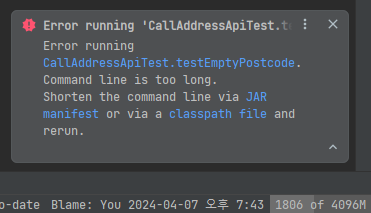
IntelliJ(인텔리제이)에서 JUnit 테스트를 실행하는데 위의 에러를 만나 해결 방법을 정리하게 되었습니다.
해결 방법
구글링 결과 해결 방법은 생각보다 간단했습니다.
(1) 첫 번째 설정
우선 [Edit Configuration]에 들어가야 합니다.

들어가면 위의 화면이 보입니다.
1. 위 화면에 표시된 순서대로 [Modify options]를 클릭 후 [Shorten command line]을 체크합니다.

2. [Shorten command line]을 [JAR manifest]로 변경합니다.
여기까지 설정을 하면 위에서 에러가 발생했던 테스트 실행 시에는 성공적으로 테스트 수행이 가능합니다.
하지만 다른 테스트를 실행하거나, 같은 테스트를 새롭게 실행하면 다시 위 에러가 발생합니다. 따라서 추가적인 설정이 필요합니다.
(2) 두 번째 설정
(1) 번에서 들어갔던 [Edit Configuration]에 들어갑니다.

1. 위 화면에 표시된 [좌측 하단] -> [Edit configuration templates..]을 클릭합니다.

2. 좌측 리스트에서 [JUnit]을 선택 후 (1) 번과 같이 [Shorten command line]을 다음과 같이 [JAR manifest]으로 변경합니다.

3. 위 화면처럼 [Shorten command line]을 다음과 같이 [JAR manifest]으로 변경 후 [Apply]를 클릭합니다.
여기까지 설정을 완료했다면 이후 새로운 테스트를 실행 시 정상적으로 실행이 가능합니다.
'Back-End > 테스트 코드(JUnit)' 카테고리의 다른 글
| [JUnit] Method should be public 원인과 JUnit4, JUnit5 차이점 (0) | 2023.12.20 |
|---|
블로그의 정보
무작정 개발
무작정 개발