[맥북 m1] No developer tools installed.Install the Command Line Tools: xcode-select --install 해결
by 무작정 개발오랜만에 맥북을 사용하면서 homebrew를 사용해 Postgresql을 설치하다가 하단의 에러를 만나게 되었다.
Warning: Use postgresql@14 instead of deprecated postgresql
Warning: Use postgresql@14 instead of deprecated postgresql
Error: No developer tools installed.
Install the Command Line Tools:
xcode-select --install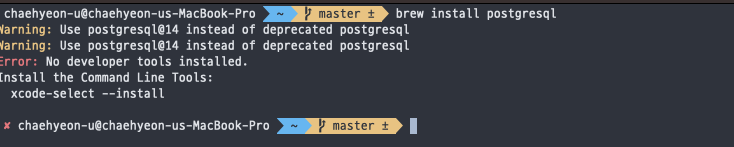
들어가기 전에 앞서 [ homebrew ]가 설치되어 있어야 하기에 하단의 설치 방법 참고
[Mac] Homebrew 설치하기
이번에는 Homebrew에 대해 정리할 것이다. https://brew.sh/index_ko Homebrew The Missing Package Manager for macOS (or Linux). brew.sh 1. Homebrew 란? Homebrew는 맥북을 구입하면 가장 먼저 설치하는 MacOS용 패키지 관리자이
backendcode.tistory.com
해결 방법
최근 몇개월동안 맥북을 사용하지 않으니 발생한 문제였다.
Command line으로 command line developer tools를 설치해 준다.
하단의 명령어는 xcode-select라는 Tool의 install 명령어이고, command line developer tools를 자동 설치를 도와준다.
우선 위의 화면에 나온 명령어를 터미널에 입력해 준다.
xcode-select --install
상단의 명령어를 입력하면 아래와 같은 창이 나온다.
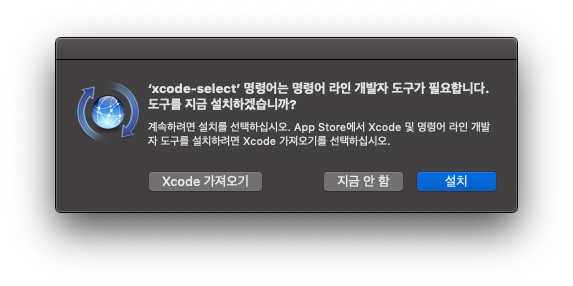
설치 버튼을 눌러주고, 하단의 창에서 동의 버튼을 눌러준다.
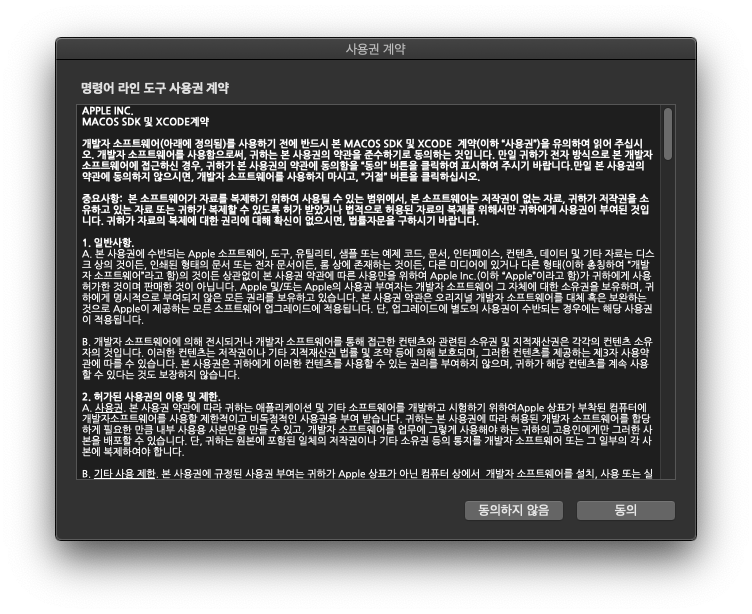

설치가 끝났으니 다시 homebrew를 사용해서 postgresql을 설치할 것이다.
여기서 정상적으로 설치가 된다면 해당 문제는 해결된 것이다.
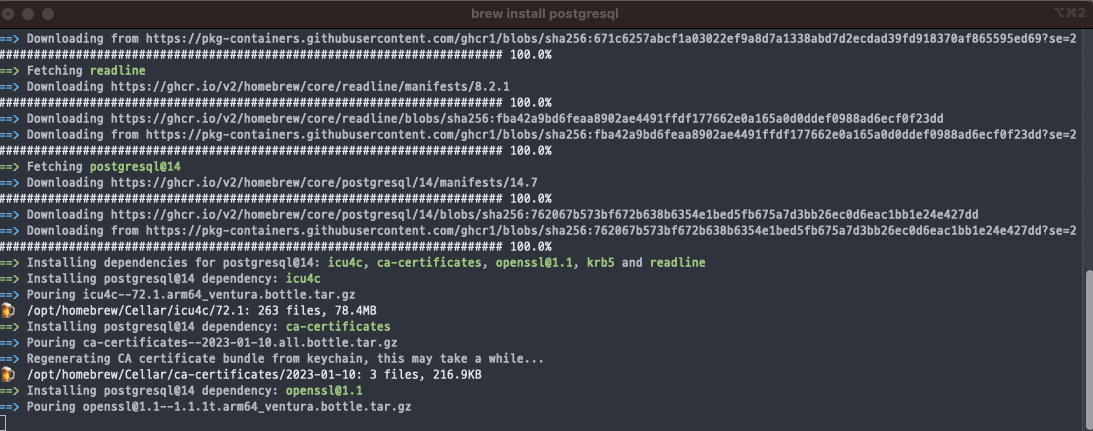
처음에는 설치를 진행하지 못했는데 이번에는 [ brew install postgresql ] 명령어를 입력하니 정상적으로 설치가 진행된다.
'OS > Mac OS(맥북)' 카테고리의 다른 글
| [Mac] Homebrew 설치하기 (1) | 2022.09.19 |
|---|---|
| 맥북 JDK 버전 변경하기 (3) | 2022.09.06 |
블로그의 정보
무작정 개발
무작정 개발